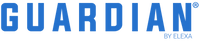iOS App v3.1.0 (BETA)
This update to our iOS application is scheduled for release to BETA on Friday, January 21st, 2022.
Added
-
Updated the device provisioning process
- Can now name your Valve Controller during provisioning
- Now checks for already configured Wi-Fi
-
New “motor calibration” step
- Please delete and provision your device again to test this, and to ensure proper motor calibration
- Improved error messages
-
Debug panel flow updated
- More confirmation dialogs added to aid the user
-
Location “Dashboard” screen removed
- “Devices” is now the main screen
- Location Settings are now accessible from the bottom navigation bar
Fixed
- Non-Guardian QR codes are not entered in to the app when scanned in leak detector pairing
-
Text inputs for devices no longer accept poorly formatted input
- If the PIN/UID input is not a possible Guardian device, input is rejected
- Prevent multiple “Add Location” calls from being made at once
- Updated grammar and text
- Notifications working again
Known Issues
-
Unable to opt-in or out for marketing emails
- Default option is opt-out if input is missing
-
All devices in the main device list say “Basement Closet”
- Soon, users will be able to specify which room their devices are in to make it easier to identify where a problem is occurring.
- Placeholder text was not hidden
-
Device list will occasionally show a valve that has recently opened or closed as being in
motion, despite finishing its motion successfully
- Cycling the valve can fix this
- Details screen appears to show accurate position
-
Deleting a device or location shows an error message when no error occurred
- Backing out of the settings screen, the device or location will have been deleted when looking at their associated list
- User may remain on settings screen, despite delete being a success
- Interacting with and attempting to update a deleted location can cause unexpected errors in the app
-
Network indicator can still show when a network call is NOT active
- Can be ignored by users
- Exit and enter the screen again to reset the indicator to the proper state
-
Delete actions do not have a confirmation prompt
- Use caution when selecting a delete operation
- It will just happen by clicking the button, no confirmation
-
Updating the Email address associated with an account is broken
- Investigating
-
Updating the Wi-Fi of a Valve Controller is broken
- Can be updated by going through the provisioner again (deleting device, not required)
- Also can use the debug tool